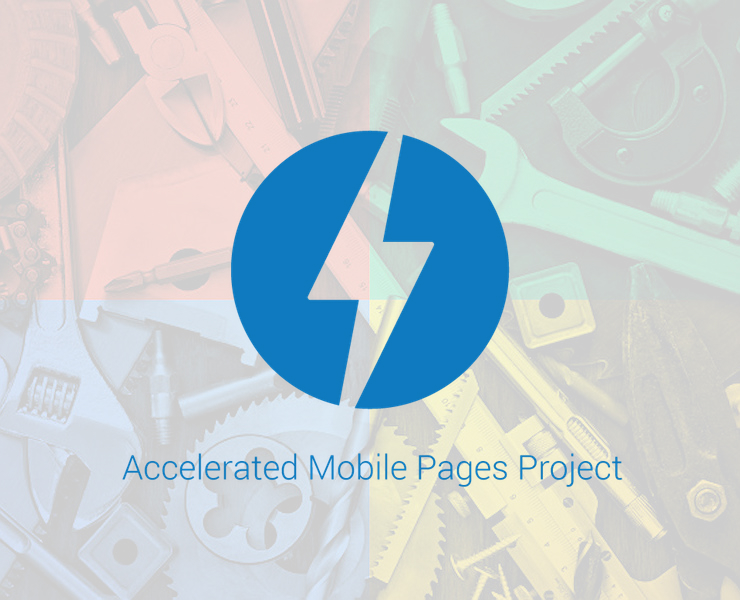The Google AMP (Accelerated Mobile Pages) Social Share button for the Facebook Platform uses OAuth 2.0 for authentication and authorization. You need to setup Facebook Application and connect this application to your website and enter the App ID in the plugin settings.
The WordPress Google News AMP Plugin add-on creates and supports a sticky social sharing sidebar for your AMP-supported pages.
Facebook Configuration
1. Create an app and community page for your website.
1. Login to your Facebook account.
2. Go to the Developers page: https://developers.facebook.com/
If you are not registered as “Developer” yet, you need to click blue button “Register”. Click here to see the Register as a Developer instructions, otherwise proceed to the step #3.
FAQ: Question: Why I can’t create an app on developers.facebook.com/apps ? When I am trying to enter that page it redirects me back to my account?
Answer: Facebook “Business” or “Advertising” accounts can’t manage apps. Only real user accounts are able to create and manage apps. Please login to Facebook as a personal account to be able to create app.
3. Click “My Apps -> Add a New App” menu item.
Fill in the “App Name” and the “Contact email” fields, but leave the “App Namespace” field empty. You can select any category before agreeing to the policies agreement. However, it should be relevant to your website. Then, click “Create App ID,” solve the captcha (if asked) and click “Submit.”
4. No need to add any products, just click “Settings” on the left.
– Take notice to the App ID and App Secret (Click “Show”, enter your password (if asked)) on this page.
– Fill “Contact Email” field (if empty), then click “Add Platform.”
5. Select “Website” in the list.
Enter your full website URL in the “Site URL” field. Enter your domain to the App Domains. Domain should be the same domain as the URL that you have entered to the “Site URL.”
Important!: You must enter the URL and domain that you use in your WordPress Admin Panel. For instance, if your visitors come to your website at https://blog.wpnewsplugins.com, but you manage your blog from https://www.wpnewsplugins.com/blog/wp-admin/ – you must enter https://www.wpnewsplugins.com/blog to the URL Field and www.wpnewsplugins.com as the domain.
Also please note that wpnewsplugins.com and www.wpnewsplugins.com are two TOTALLY different domains.
“Important” Please also enter your contact email. You won’t be able to make public posts without entering email.
Click “Save Changes”
6. All Facebook apps are “Sandboxed” by default. All posts will be visible only to to Admins, Developers and Testers. You need to take an app “Live” if/when you would like your posts to be seen by everybody.
Click “App Review” on the left. Change “Make APPNAME public?” switch from “No” to “Yes.”
Your App is Ready
Go to the plugin settings page and, under the AMP tab, you’ll see a section for the social sharing settings. Enter the App ID and save settings.